The Sciphone i9 is also loaded with WPA, WPA2, and IEEE security.
Instruction:
- Look for Wi-Fi Icon on your i9 screen, then touch it to enable.
- Search for the network you like to connect with.
- Tap option then define access point. Go to security mode then press select.
- At the security setting on the particular Wi-fi press OK
- Return to option screen then tap connect.
- If you are connecting to under security Wi-Fi this is the time you will enter the security network keys.
- Then option at last OK.
- Your now Online!
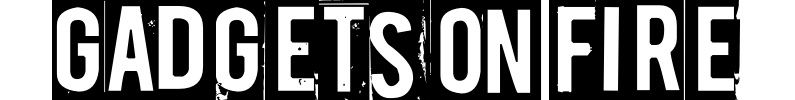
No comments:
Post a Comment