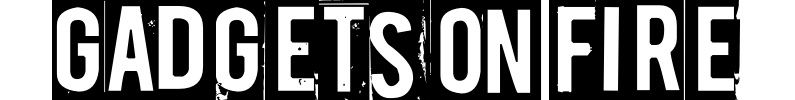To change settings you can follow this simple steps:
- First, turn on the television and the receiver box. Be sure you've already synced them both.
- Below the orange select button at the center of the remote you can see the menu. Press it.
- Use the arrow keys to navigate or to scroll down, then highlight over the Parental, Fav's seup button then press select again.
- You may now change the system setup page, you can use to scroll on the options including info & test, Display, Audio, Hdtv, Network setup, Remote Control, Satellite, Whole-home then done.
- If your system setup is good for you then you can select done.